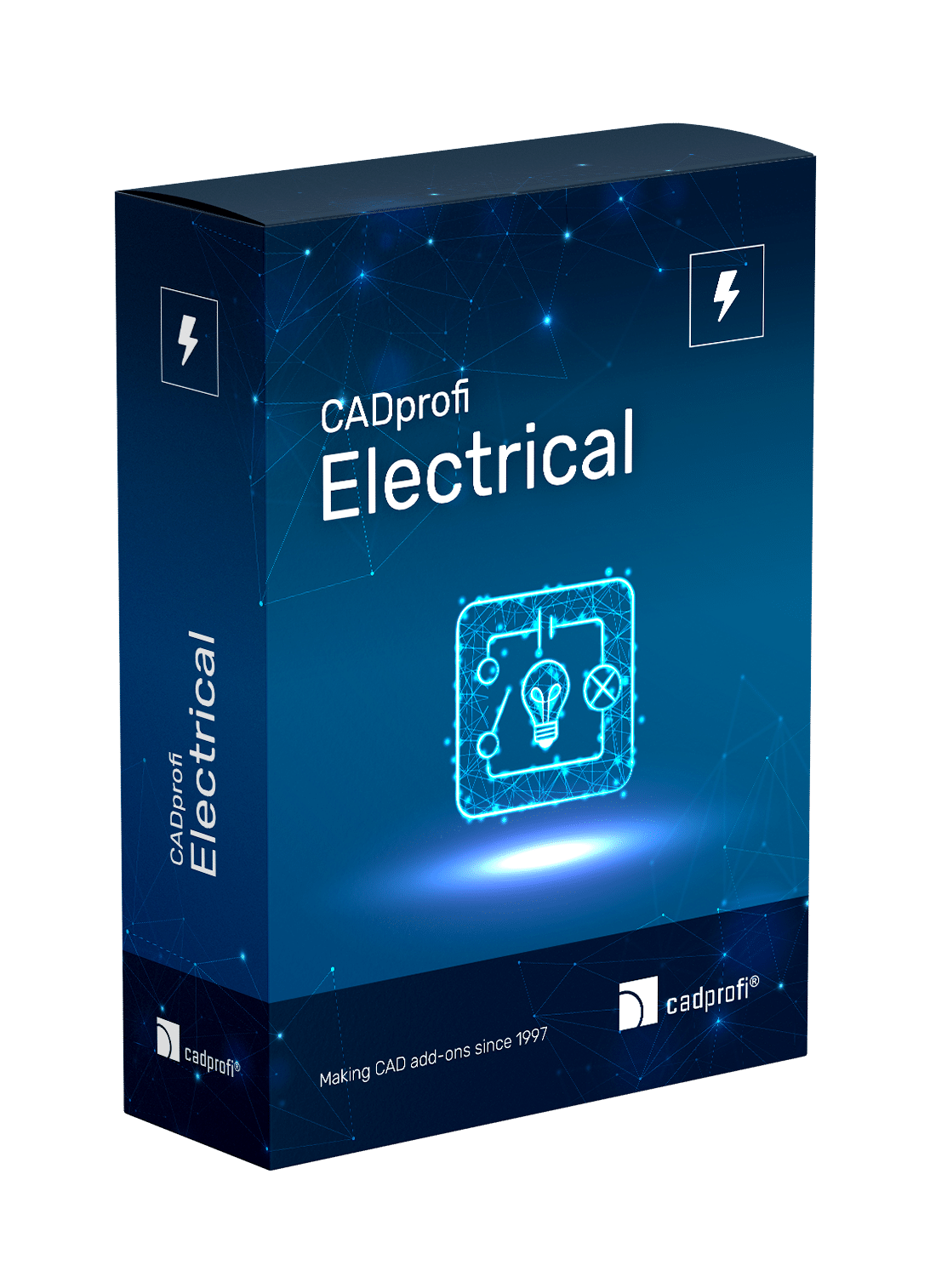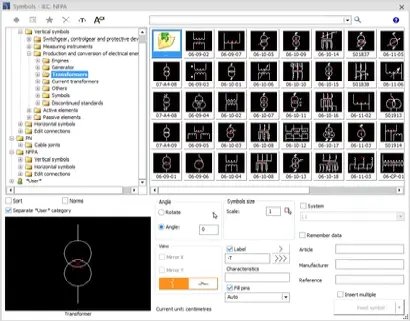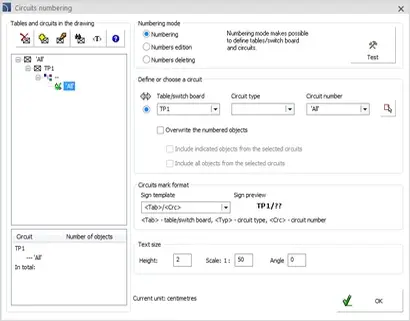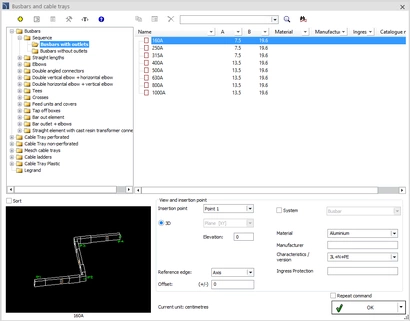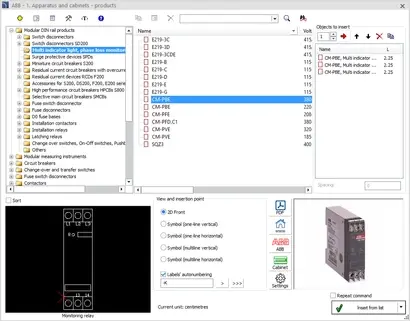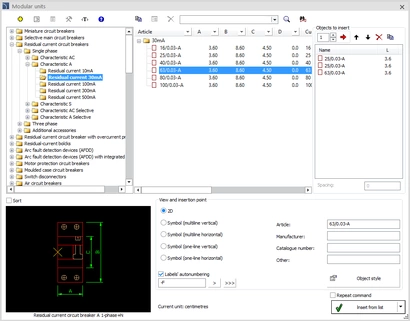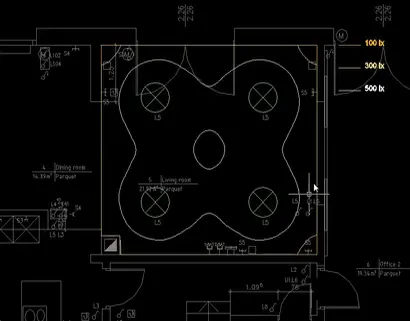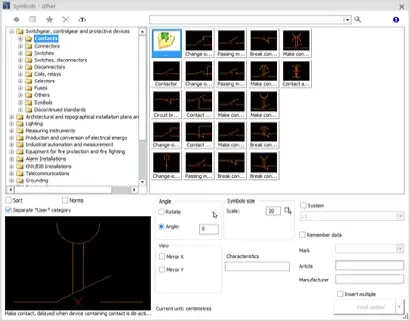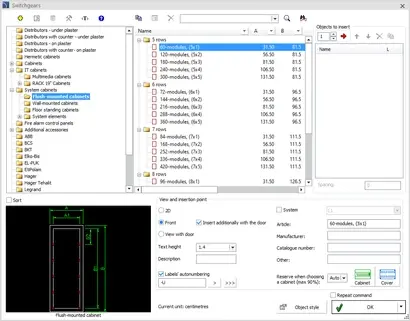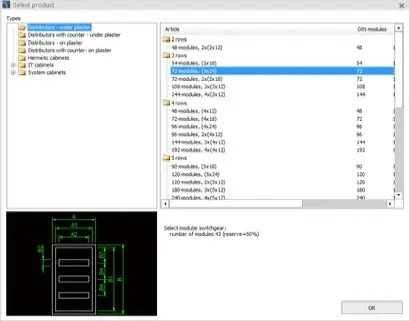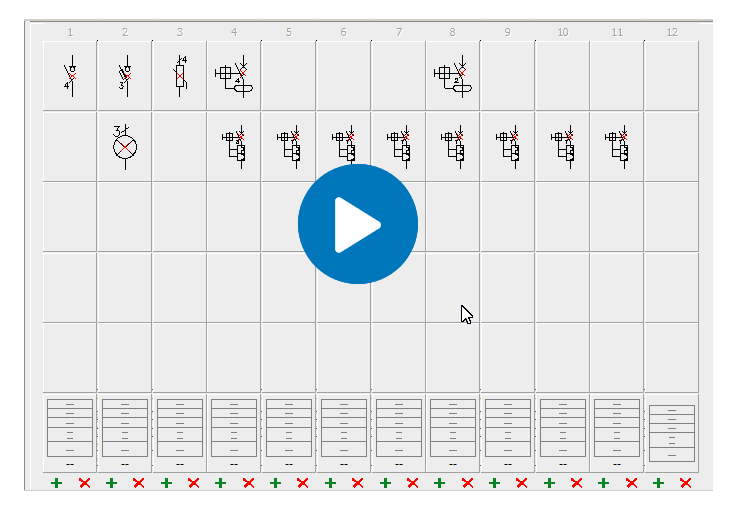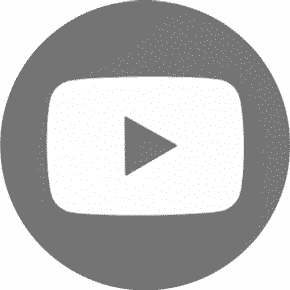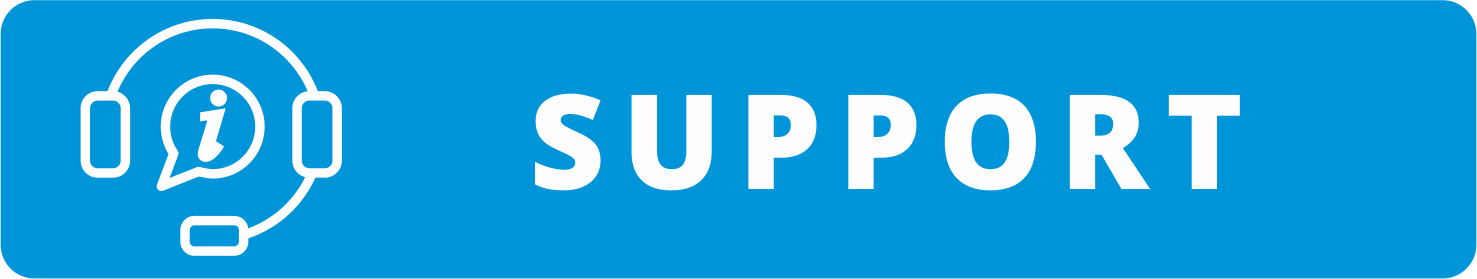- Das Entwerfen von Installationen zur Stromverteilung, Steuerung und Automatisierung unter Verwendung der multivarianten Symbole, die eine beliebige Gerätekonfiguration ermöglichen.
- Die Lichtschienen, Geräte und spezielle Beleuchtungskörper, LED-Streifen 12V/24V, Slim, RGB, RGBW, CCT (zweifarbig), RGB + CCT, COB mit einem Satz der Anschlüsse.
- Vordefinierte Vorlagen für Leitungsstromkreise, Verteilerzentren (Schaltanlagen), Motorstarter und vieles mehr.
- Das Entwerfen von IKT-Schränken mit den Elementen der strukturellen Verkabelung und optischen Netzwerken.
- Die Brandmeldezentralen, Schalttafel – Gesamtansichten und Systemlösungen von AWEX, Bosch, D+H, LST, POLON-ALFA, Satel, Siemens.
- Die ENERGA-Schaltanlagen (Verteiler): Kabel, Kabel- und Messsteckverbinder, Kabel- und Messschränke, Steckverbinder und Schränke für Straßenbeleuchtung usw.
- Das Entwerfen von Automatisierungssystemen – auch unter Verwendung von SPS-Steuerungen, einschließlich Siemens LOGO!, SIMATIC S7-1200, SIMATIC S7-1500.
- Ein praktischer Creator zum Erstellen von SPS-Steuerungssymbolen – Definieren von Blockelementen, Definieren von Typ, Menge und Beschreibung der E/A.
- Die Blockdiagramme, elektrische Schaltpläne und Symbole der elektrischen Geräte, die bei der Gestaltung eines intelligenten Gebäudes verwendet werden (EIB/KNX-Installationssymbole, Steuerungen, Alarmsteuertafel, Neuronen, Konverter, Eingangserweiterungen, USB- und HDMI-Erweiterungen, PoE-Switches, Modems, Router, Kameras, Sensoren usw.).
- Das Entwerfen vieler Arten von Niederspannungsinstallationen, einschließlich Alarmsystemen, Überwachung, IP-Videoüberwachung, Antennen und anderen.
- Das Entwerfen von Blitzschutzsystemen unter Verwendung von Systemlösungen von Elko-bis, BUDNIOK TECHNIKA, Pawbol und Gromtor.
- Das Entwerfen von Photovoltaikanlagen unter Verwendung von Produkten und fertigen PV-Lösungen von ABB, DEHN, EATON, ETI, Hager, Noark Electric, Lovato Electric, Schneider Electric, SCHRACK Technik und anderen Unternehmen.
-
|
- Das Zeichnen erfolgt nach den Gewohnheiten und Anforderungen des Designers.
- Die Tools für eine vollständige Beschreibung und detaillierte Projekteinzelheiten.
- Eine automatische Nummerierung der Objekte.
- Ein System zur schnellen Suche nach den Produkten in der Datenbank.
- Der Zugriff auf die CAD-Bibliotheken vieler weltweit bekannter Hersteller.
- Die Möglichkeit zum Importieren und Hinzufügen eigener Symbole oder Objekte des Programmbenutzers.
- Die automatische Layer-Verwaltung und Druckstile ermöglichen dem Benutzer, die Abdrücke mit den vordefinierten Linienstärken, Farben usw. zu erstellen.
- Die Möglichkeit zur Festlegung einer Liste der “Favoriten”, die es ermöglicht, entsprechend den Gewohnheiten und Vorlieben des Benutzers zu arbeiten.
- Die Möglichkeit, eigene Übersetzungen hinzuzufügen oder im Programm verwendete Terminologie zu ändern.
- Intelligentes Einfügen von Objekten mit der Möglichkeit, diese mithilfe der „One-Click“-Technologie zu anderen Objekten beizufügen.
- Intelligente Befehle, die schnelle Vorgänge zum Bearbeiten von Symbolen und Objekten direkt in der Zeichnung ermöglichen.
- Die Möglichkeit zur Erstellung der beliebigen Diagramme, Ablaufdiagramme, technologischen und funktionalen Schemata und Algorithmen.
- Die Möglichkeit zur Erstellung von Stücklisten und Spezifikationen, die entweder gedruckt oder in verschiedene Formate exportiert werden können, einschließlich pdf, rtf (doc), xls, xml, csv, html und mehr.
- Eine automatische Erstellung der grafischen Legenden.
- Die Online-Hilfe mit vielen Abbildungen und Beispielvideos, die die Bedienung des Programms detailliert erklären.
|