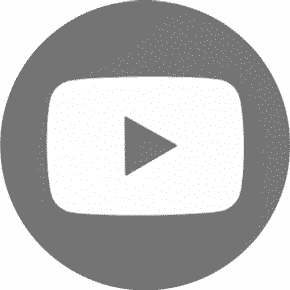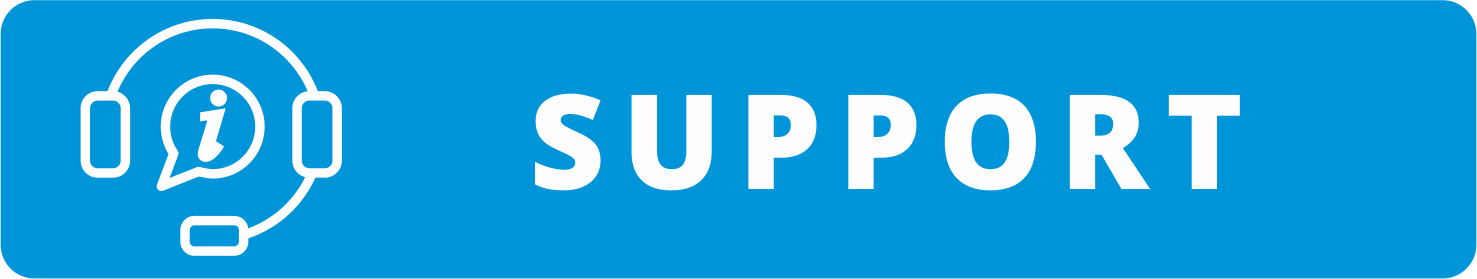Quickly view and edit drafts on the latest systems
Gain a superior experience with an accurate and fast view of CAD drawings and the use of many tools for efficient file editing.
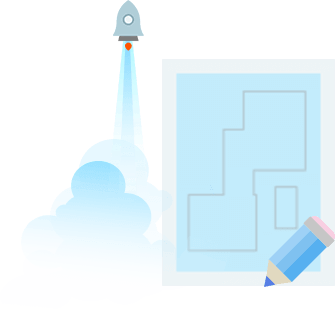
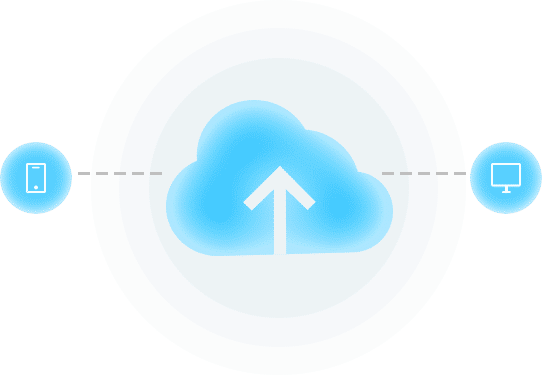
Multi-platform application: DWG FastView for Web, mobile and Windows.
Use one profile to access files stored in the cloud via a browser, mobile device, or computer. You can send or share your files, anywhere, anytime, securely and easily.
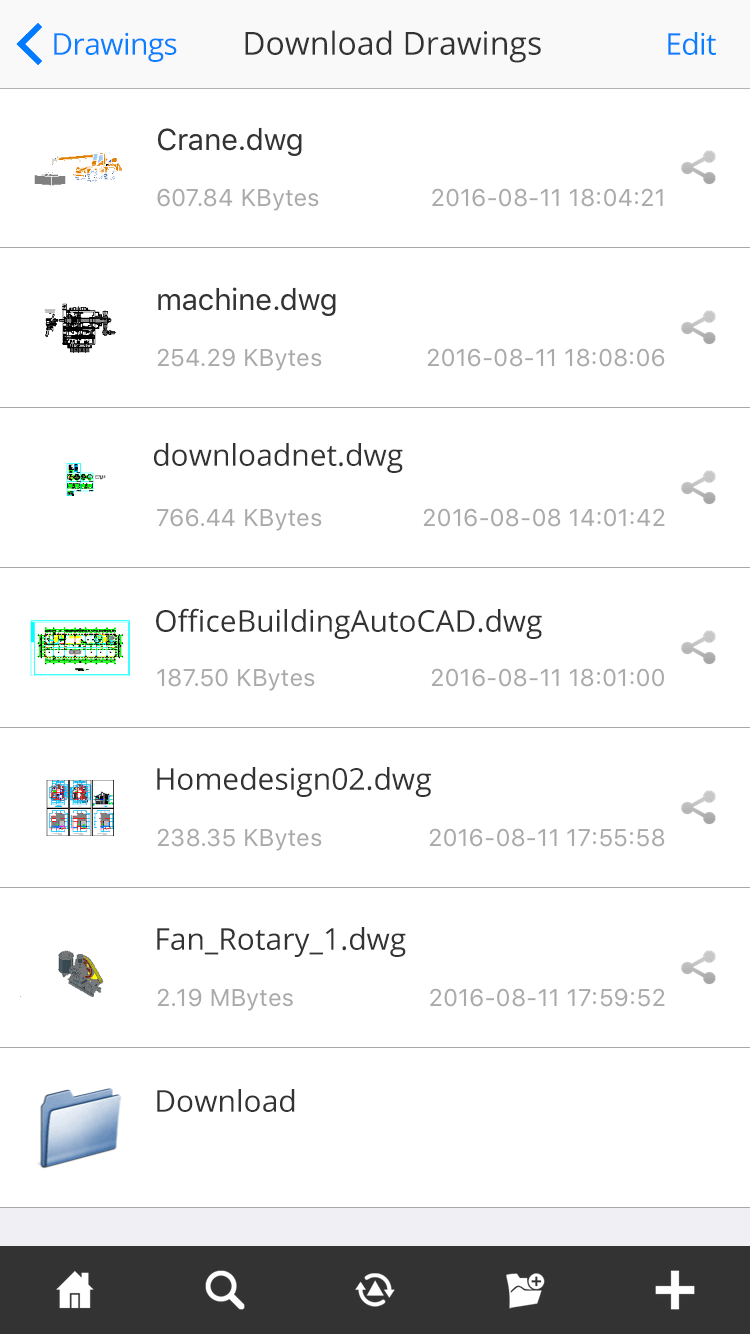
Offline
View and edit your designs offline. Search for and open local files from your device anytime, anywhere.
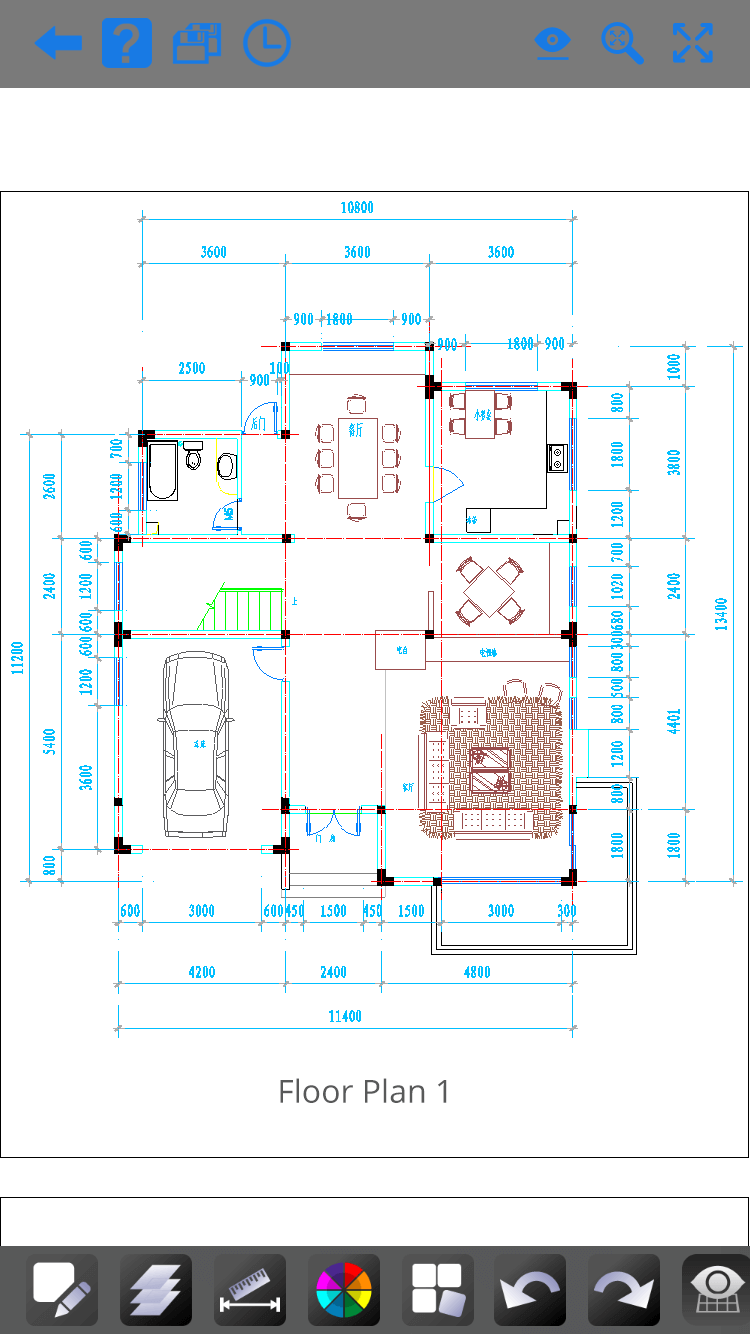
My Cloud
Access and sync your designs with a single profile using DWG FastView Cloud from a variety of devices.
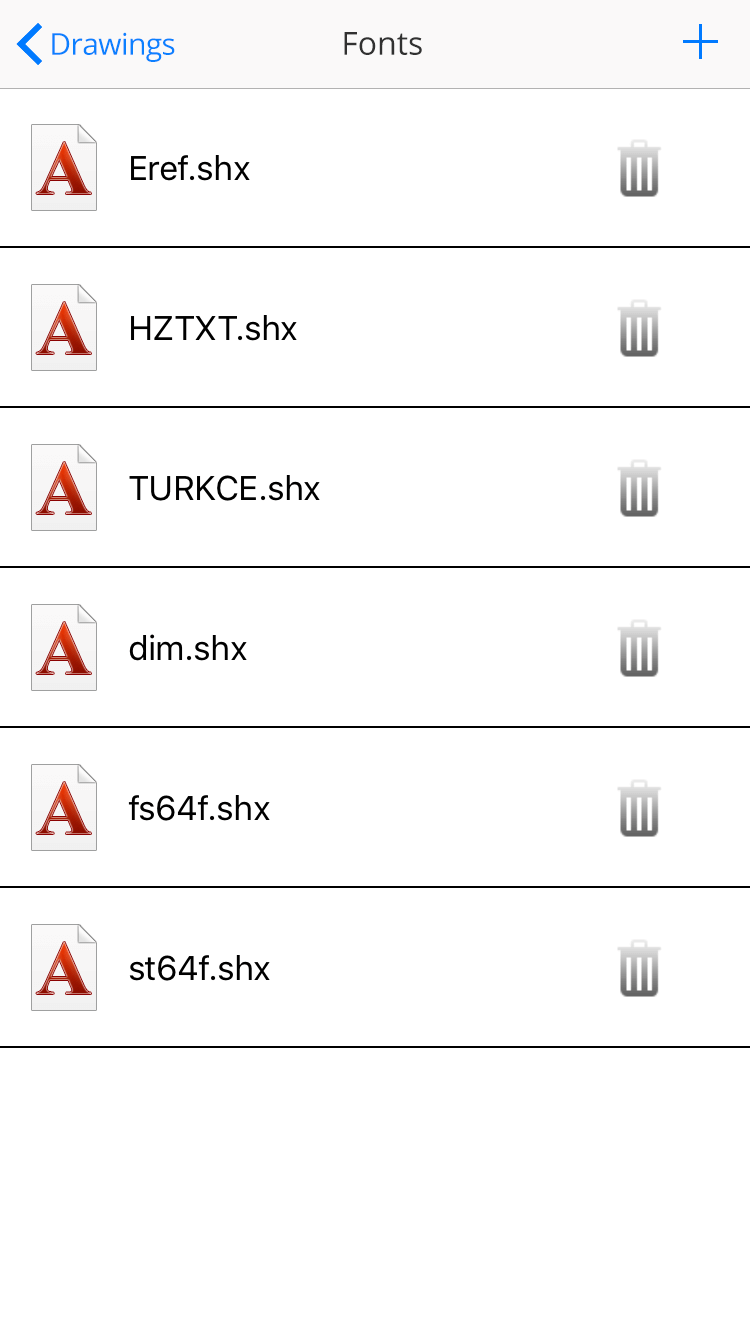
Font management
Import fonts into a font folder, add missing fonts, or delete them. Ensure the exact display you want.
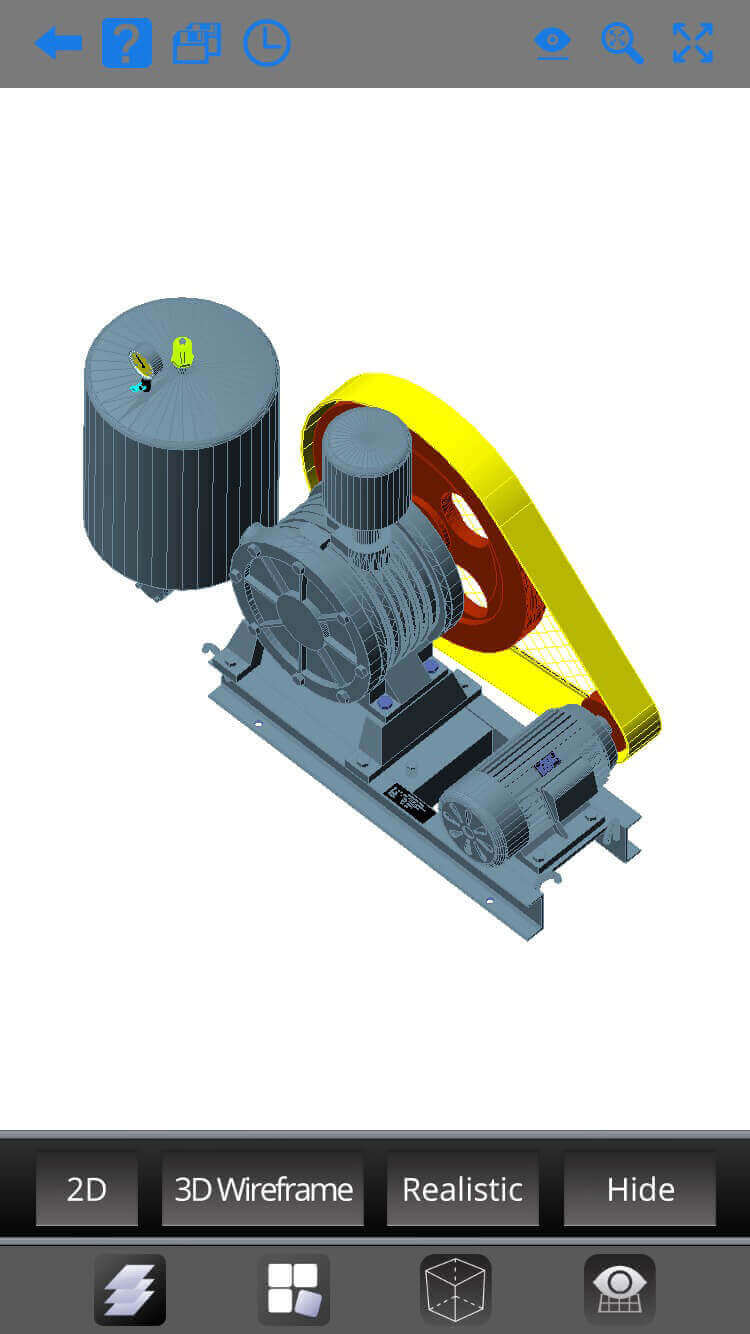
3D model overview
View a 3D model in 10 different perspectives, rotate it 360 degrees, or display it as a realistic 3D object.
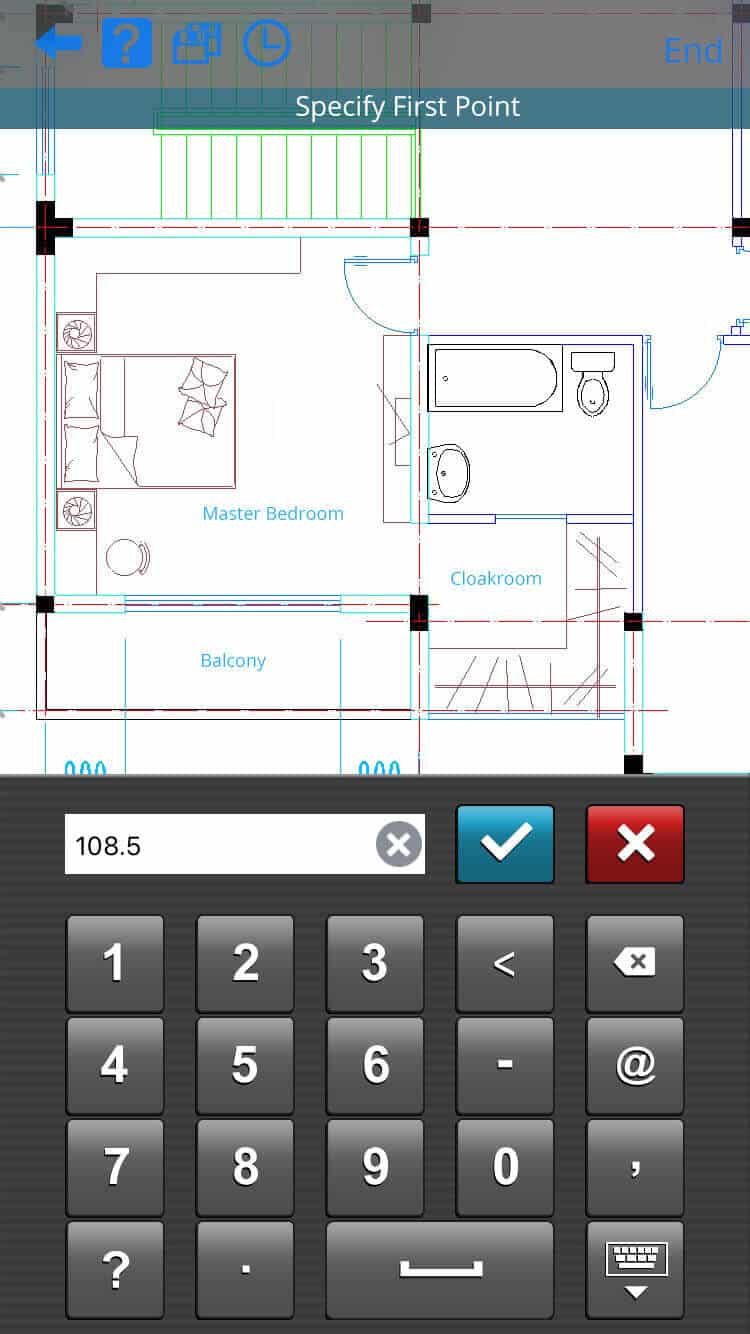
Precise drawing
Use simple editing tools. Enter coordinates to locate points for effective change.
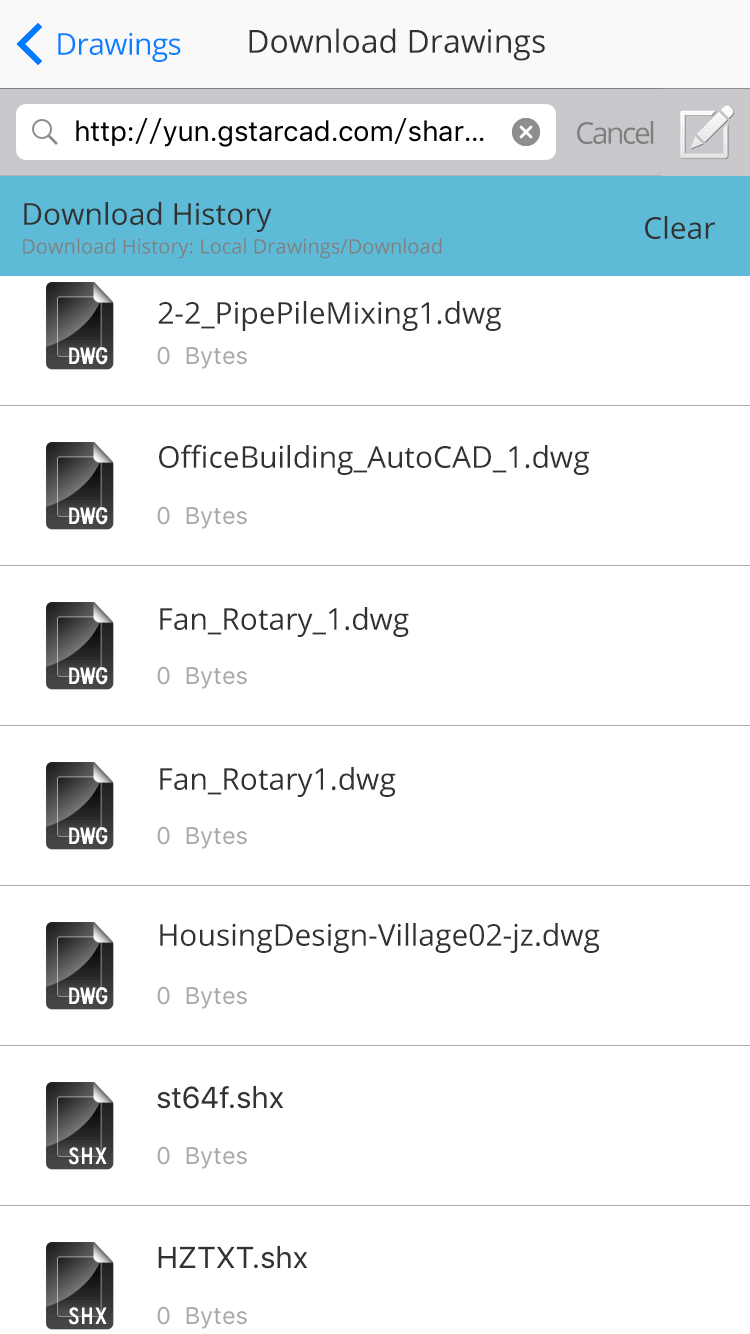
Quick search
Browse files / folders directly on your DWG FastView device or find a file by name