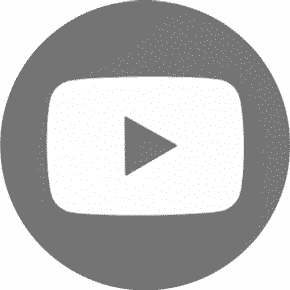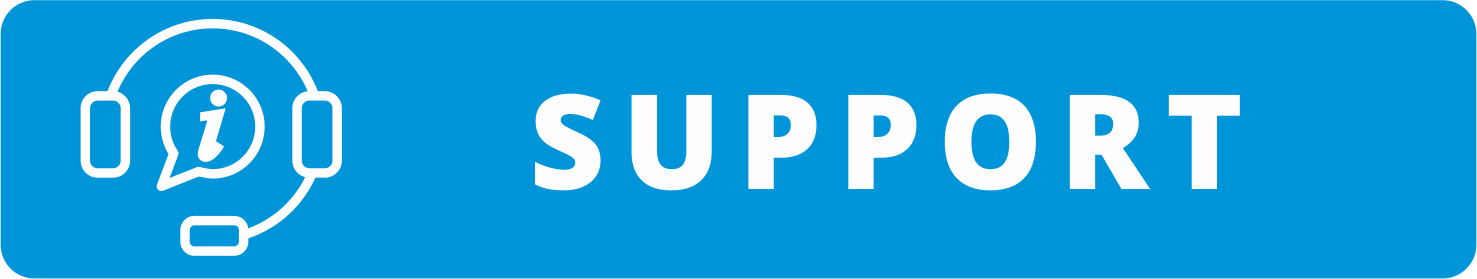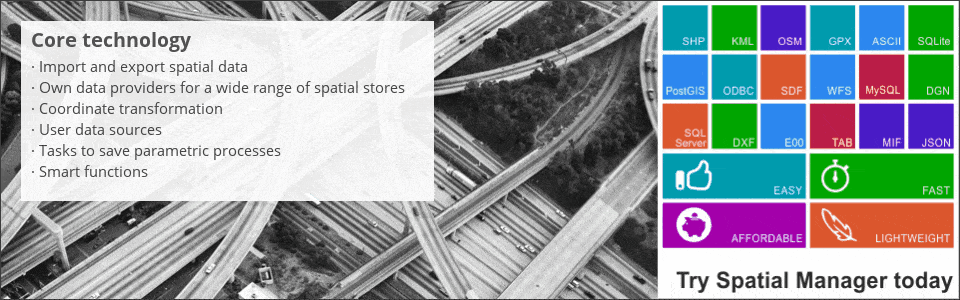
Spatial Manager™ for GstarCAD / AutoCAD
Looking for affordable, simple and useful spatial data processing software? It’s time to meet Spatial Manager.
What is Spatial Manager ™?
The program is designed as an add-on for GstarCAD or AutoCAD and offers features such as:
- Import into AutoCAD or GstarCADfrom Google Earth (KML or KMZ), OpenStreetMap (OSM or PBF), Shapefiles (SHP), GPS, Points (many formats), Excel, Access, ESRI ArcInfo®, MapInfo, GML (GML or GZ), PostGIS, SQL Server, SQLite, and many more geospatial sources
- Export from Autocad or GstarCADto Google Earth (KML or KMZ), Shapefiles (SHP), Points (many formats), MapInfo, PostGIS, SQL Server, SQLite, and many more geospatial targets
- Transformation of coordinatesoptional
- Backgrounds Mapspowerful and easy to use
- Search Locations
- Terrainfunctions including 3D points from elevation services, DTM meshes, contours, etc.
- Publishing to Google Earth
- Alphanumeric datatables as AutoCAD XDATA. Manage data tables and fields. Query selection. Data viewer and editor included
- Save Tasks to replaythe import processes so many times as desired
- Interface simple,intuitive and productive
- Perpetual licenses.Pay once, no periodic fees
- Works not only in basic AutoCAD but also in AutoCAD Map 3D, AutoCAD Civil 3D, AutoCAD Architecture, and GstarCAD
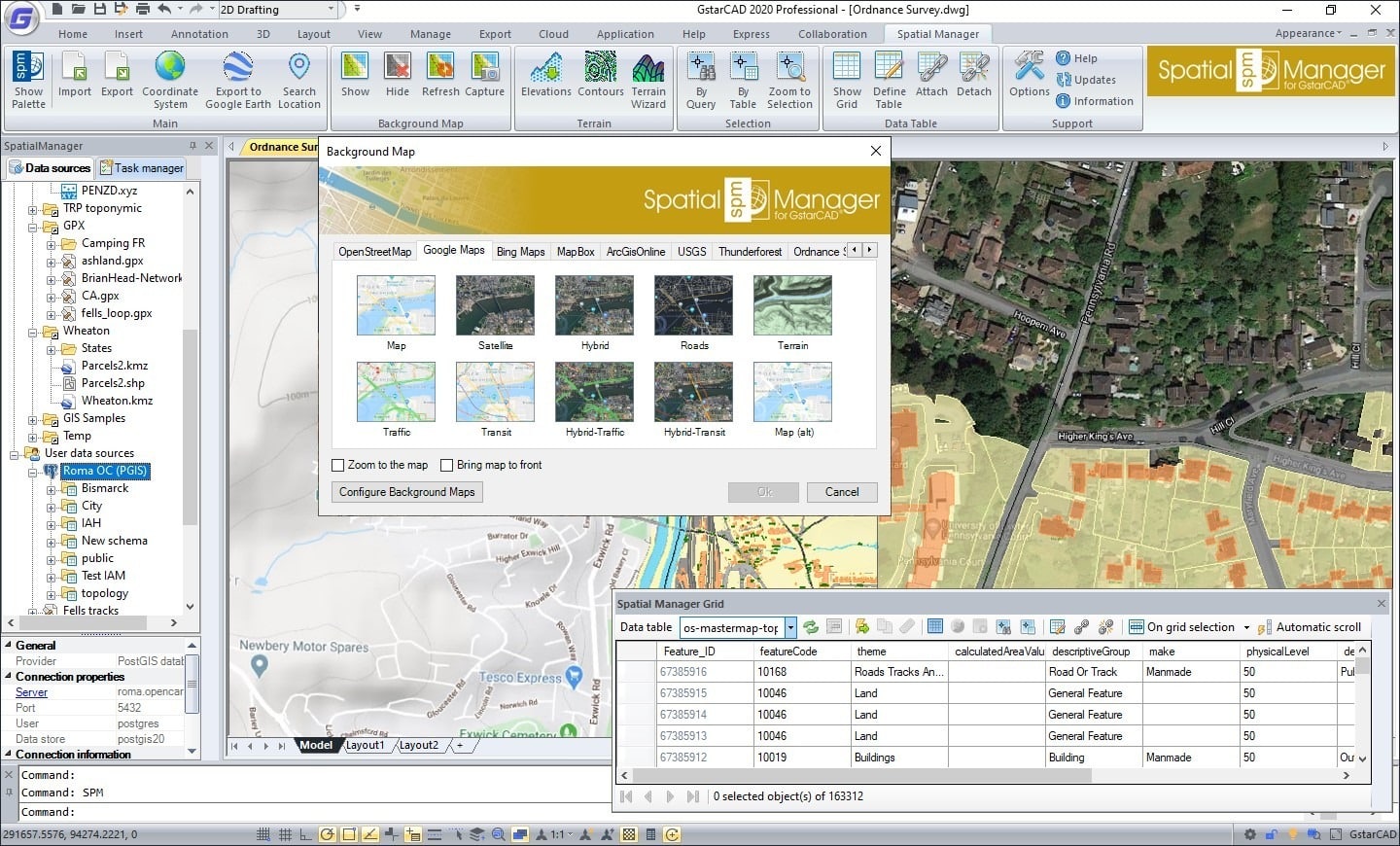
Spatial Manager™ for GstarCAD
Spatial Manager™ for GstarCAD is a powerful CAD plug-in designed for AutoCAD or GstarCAD users who need to import, export and manage spatial data in a simple, fast and inexpensive way, which includes many possibilities not seen so far in CAD.
It comes in a lightweight application that runs inside CAD and allows the user to import and export geospatial data between CAD drawings and geospatial files, data servers or data stores, display background maps and manage alphanumeric data and data tables.
.
See an example of using Spatial Manager on GstarCAD 2021:
Some advantages of using Spatial Manager
1 AutoCAD and GstarCAD import
Spatial Manager™ for AutoCAD and GstarCAD imports spatial data, into new or existing CAD drawings, as CAD objects and Extended Entity Data (EED/XDATA), using a powerful wizard which lets the user choose or select all the necessary import parameters in order to get differentiated spatial information in a CAD drawing.
Batch-import, automatic layering, fill of polygons, blocks according data values and mapped attributes, labeling, elevation, thickness or the spatial filter are only part of the application functionality when importing from spatial files, data servers, data stores, etc. The user can choose import the polygons using “MPolygon” objects, even on basic CAD.
There are some advanced and powerful technics to speed up the import processes, such as Import-all sources from a folder, database schema or multi-table file and others.
The “Tasks” save all the import processes parameters and options in order to repeat these processes so many times as desired. It is possible to execute one or more “Tasks” at once.
2 Transformation of coordinates
Spatial Manager™ for AutoCAD and GstarCAD will calculate geometric transformations of the features in line with the import and export processes, which will depend on the chosen Coordinate System (CRS) for the source and target data.
The user can choose the appropriate CRSs from a complete CRS catalog or from a list which includes the most recent used CRSs.
Spatial Manager™ for AutoCAD and GstarCAD will also automatically creates a new drawing including geometrically regenerated objects from the current drawing according to the transformation between two CRSs
3 Background Maps
Spatial Manager™ za GstarCAD omogoča uporabnikom CAD (od v.2008), da izbirajo med zemljevidi številnih ponudnikov, kot so OpenStreetMap, Bing, MapBox, Ordnance Survey itd. Zemljevidi uporabniku omogočajo lažje delo ter izboljšanje kakovosti načrtov.
S spreminjanjem pogleda na risbo (povečava, premikanje itd.) se zemljevidi avtomatsko posodabljajo in prilagajajo ločljivost glede na velikost pogleda. Uporabnik lahko določi lastna ozadja s pomočjo dostopa do strežnikov zemljevidov WMTS / WMS / TMS, jih uvaža / izvaža in naredi statične posnetke zemljevidov.
4 Iskanje lokacij
Spatial Manager™ for AutoCAD and GstarCAD allows to the CAD users (from v.2008), choose from among many Backgrounds Maps from many providers such as OpenStreetMap, Bing, MapBox, Ordnance Survey, etc. These maps will enhance the drawings quality and will let the users compare and check better.
It allows you to access a text search window of locations and automatically zoom in or insert the geometry of the selected location or rectangular envelope.
5 Terrains
Spatial Manager™ for AutoCAD and GstarCAD allows you to create and manage Terrains and related objects.
3D Points / Blocks selected in drawing or built from Elevation service providers in any selected area.
2D or 3D Contours. Minor and major Contours. Contour labels. Layer separation and different color models. Contours attached to Data Tables including elevation values and type.
3D Terrain models, using 3D Meshes or other CAD/BIM objects. Automatic image projection and fitting of any Background Map (preset or user-configured) on one or more Terrains in their actual location.
6 Publishing to Google Earth
Spatial Manager™ for AutoCAD and GstarCAD includes a specific command designed to Export all or part of the objects in the visible Layers of the drawing and their data, to a KML or KMZ file (Google Earth) through a one-click operation.
Pri ustvarjanju nastale datoteke GE se upoštevajo trenutna organizacija slojev in lastnosti slojev ter objektov, ki jo je mogoče odpreti v programu Google Earth (če je nameščen).
7 Upravljanje podatkovnih struktur
Spatial Manager ™ za GstarCAD upravlja alfanumerične podatke, ki se lahko povežejo z objekti v samih postopkih uvoza, omogoča pa tudi direktno oblikovanje in urejanje struktur namenjenih za shranjevanje podatkov. Tabele in polja lahko upravljate in prilagajate lastnim potrebam.
The current Layers organization and the properties of the Layers and objects are considered when creating the resulting GE file, and this file can be opened in Google Earth (if installed).
8 User data sources
Spatial Manager™ for AutoCAD and GstarCAD incorporates the UDS technology to easily connect with spatial database servers, or data stores, and also as the way the user can define the path to a particular spatial data file, including their own connection parameters.
UDSs avoid having to enter a lot of connection parameters, which are not easy to remember, and they are stored inside the user settings to take advantage of them in every application session.
9 Runs in AutoCAD, AutoCAD Map 3D and others
Spatial Manager™ is not only compatible with AutoCAD but also with other AutoCAD based applications such as GstarCAD, AutoCAD Map 3D, AutoCAD Architecture, etc.
Download GstarCAD and Spatial Manager and try the trial versions. Get in touch with us.